Essential development tools
Introduction
It’s been a long time since I wrote anything on this blog or elsewhere. For 2025, I decided to change that by committing to publish one article every month! What better way to start than by sharing something we all do when setting up a new development machine—installing the essential tools that help us stay productive.
iTerm2
I’ve used iTerm2 instead of the default macOS terminal for many years. The app is incredibly customizable and developer-friendly, with excellent ongoing support. I set it up following Felix Krause’s excellent guide What terminal is Felix using. While I don’t implement everything from the guide, it provides excellent configuration ideas.
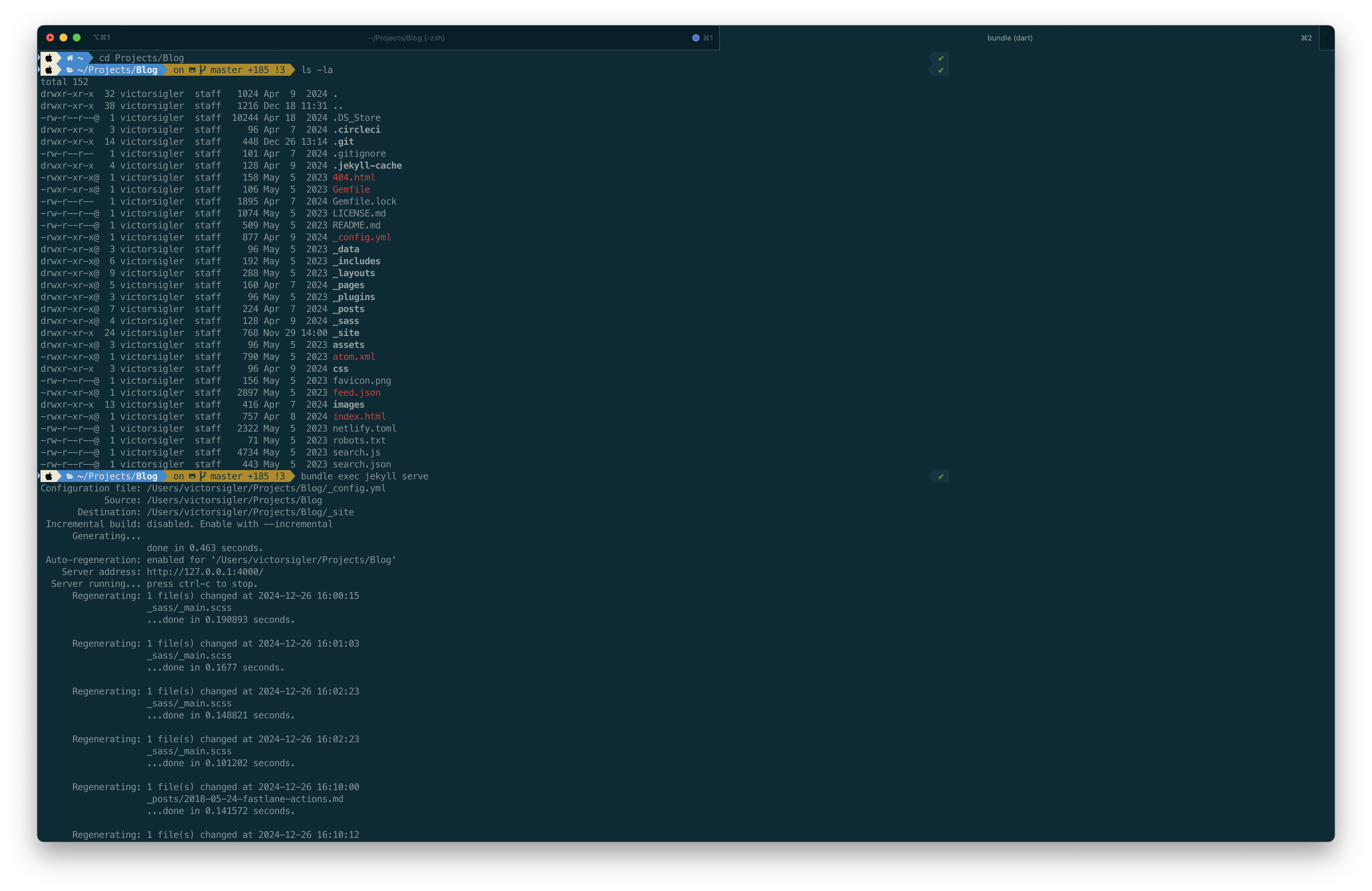
Tower
Tower is the most powerful Git client available for handling Git operations, in my humble opinion. I’ve never been a fan of using Git on the command line (too many commands to remember 😅). Tower has grown immensely since I started using it, offering everyday commands like drag-and-drop squashing, force-push, editing, and much more in a simple way.
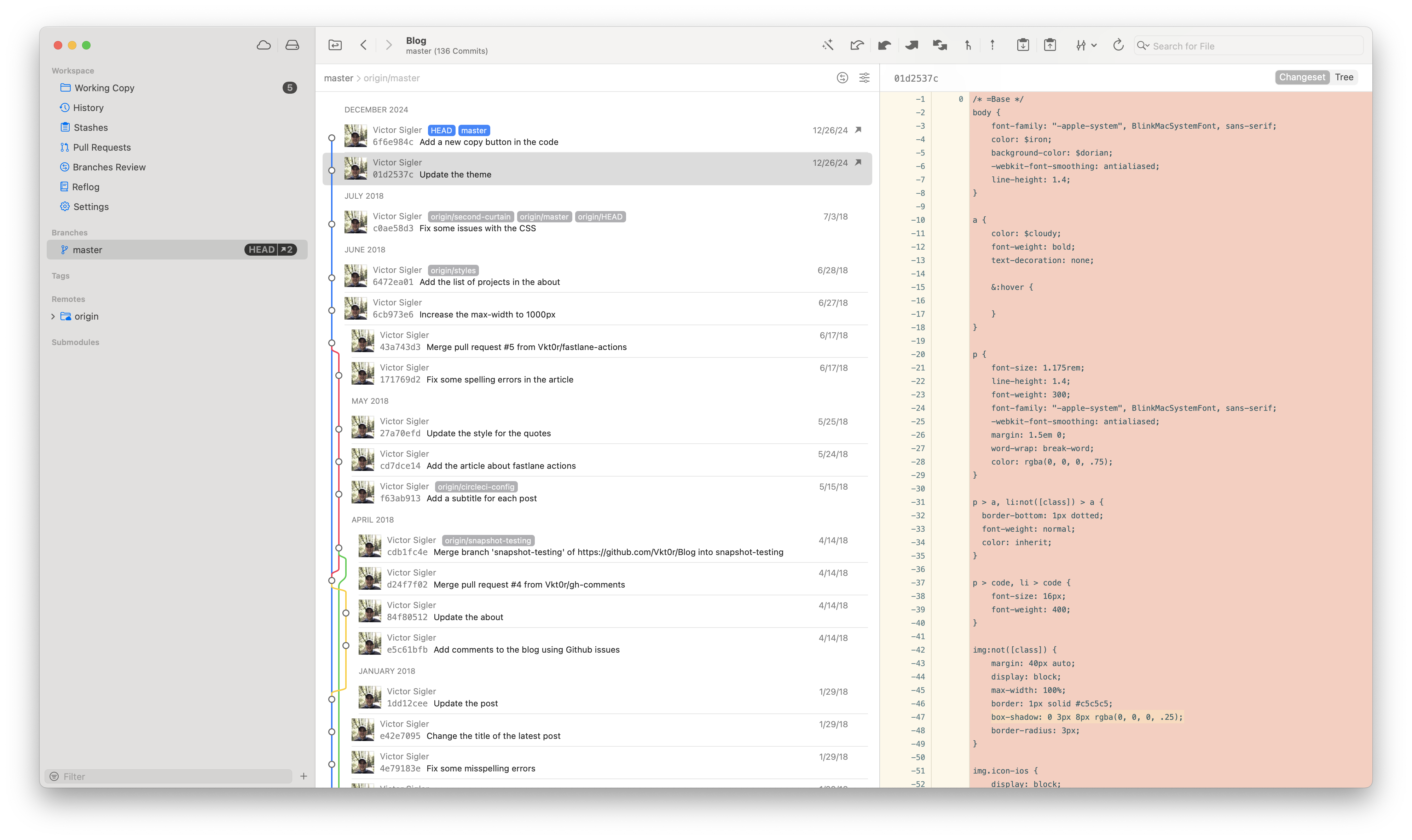
Kaleidoscope
For resolving merge conflicts and comparing file directories, there’s no better tool than Kaleidoscope. Its direct integration with Tower makes handling merge conflicts smooth and effortless.
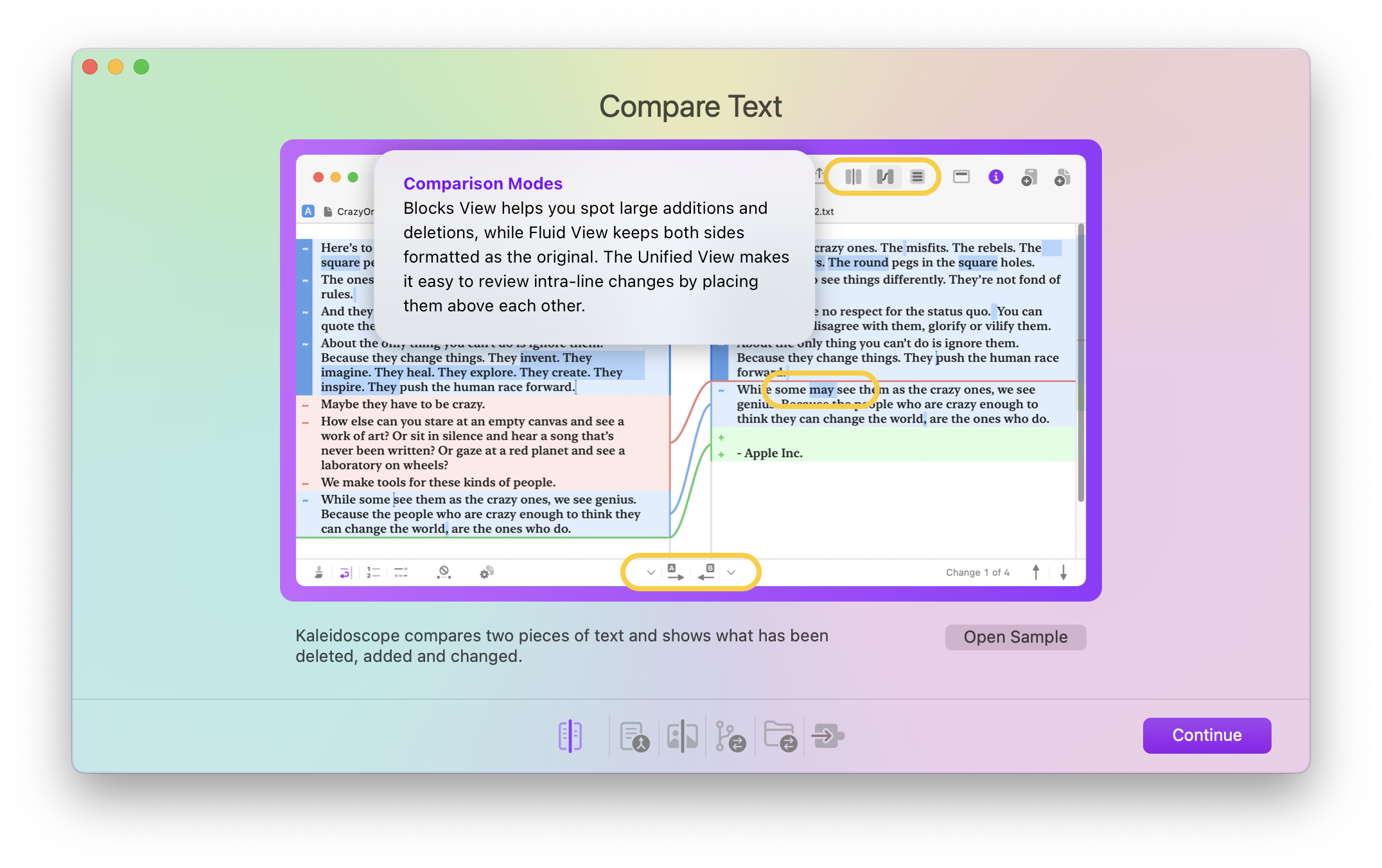
Proxyman
When inspecting, mocking, or debugging HTTP network requests in an app, Proxyman is the perfect tool for the job. I previously used Charles for many years, but Proxyman’s interface is far more intuitive and developer-friendly.
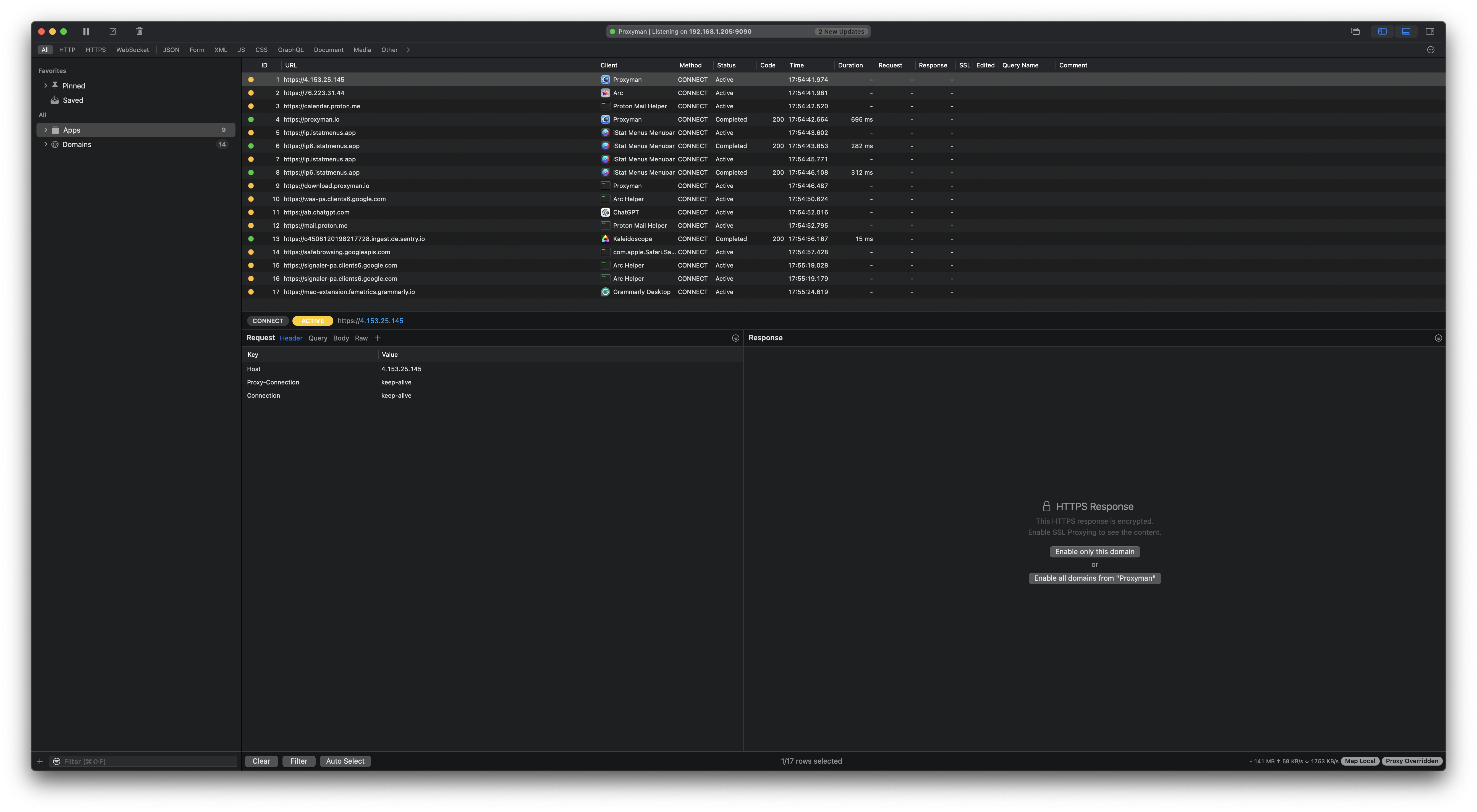
Reveal
Reveal is the best tool available for debugging visual layouts in UIKit or SwiftUI apps and inspecting accessibility. While Xcode includes a visual debugger, it often fails to work reliably. Reveal has saved me countless hours when dealing with complex layout issues.
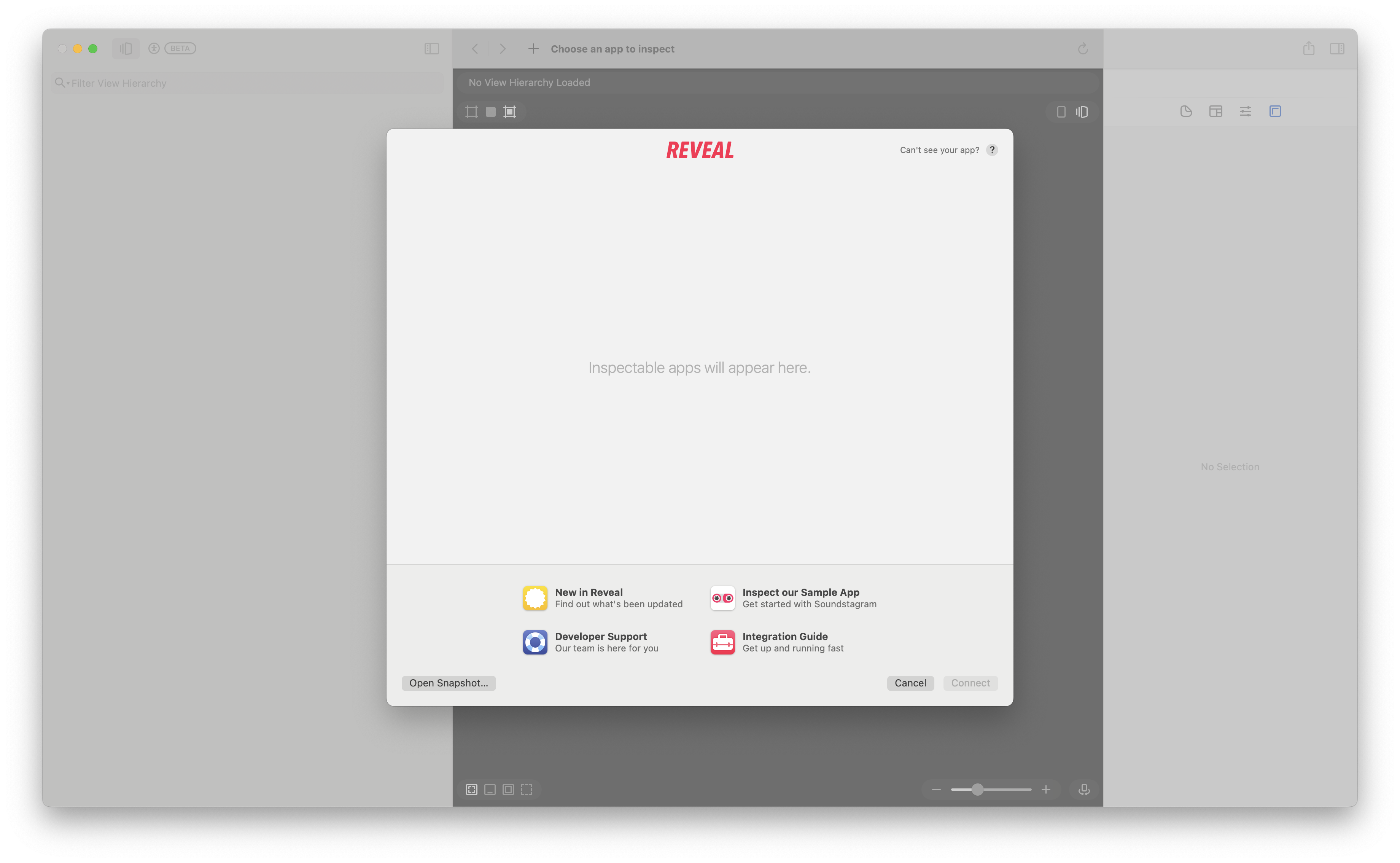
ImageOptim
Often, images received from designers are not fully compressed. ImageOptim is the perfect tool to compress PNG, SVG, and many other formats without losing quality.
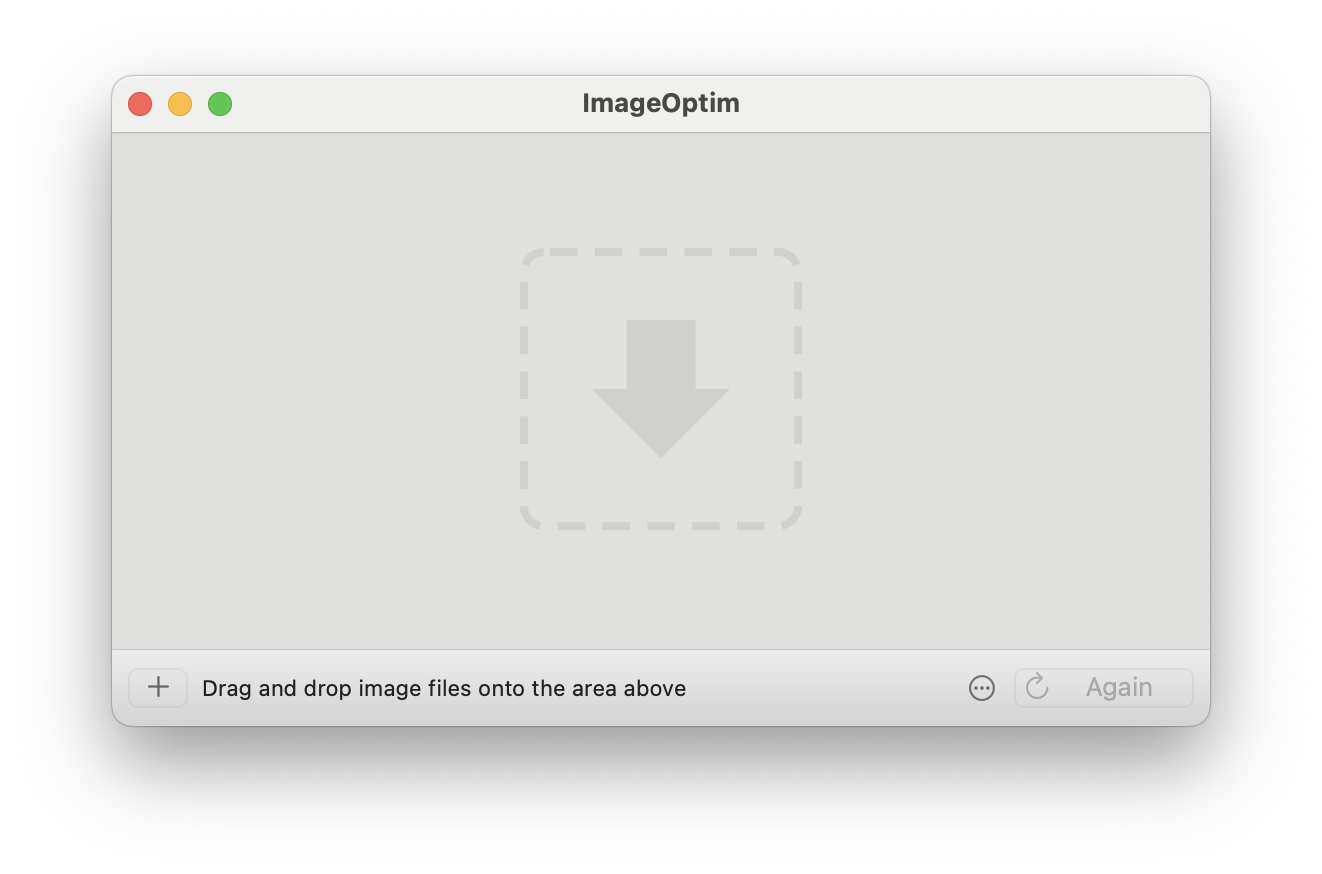
RocketSim
This is one of the most recent tools I’ve started using, RocketSim tremendously saved me time for daily operations on the iOS Simulator—like changing values in UserDefaults, modifying simulator permissions, or even tracking the latest build times for my apps across Xcode versions.

Notion
Notion is the app I use to organize all my work, ideas, and projects—and even to help me write with its AI assistant. I love how easily I can keep all my information organized and findable.
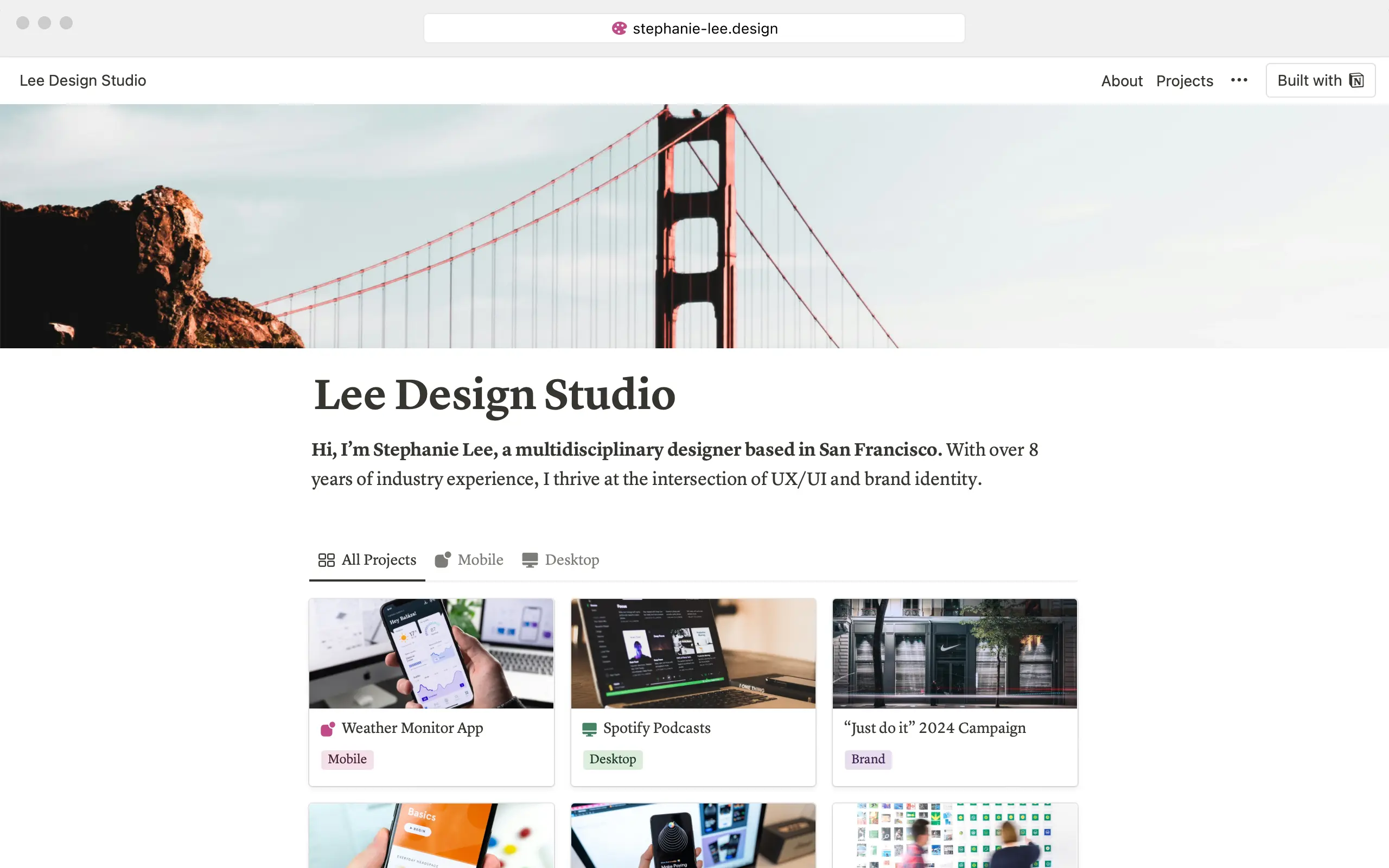
Deckset
When I need to create presentations in a simple and easy way using Markdown, Deckset is my favorite tool for the job. It offers many amazing templates and makes the process enjoyable.
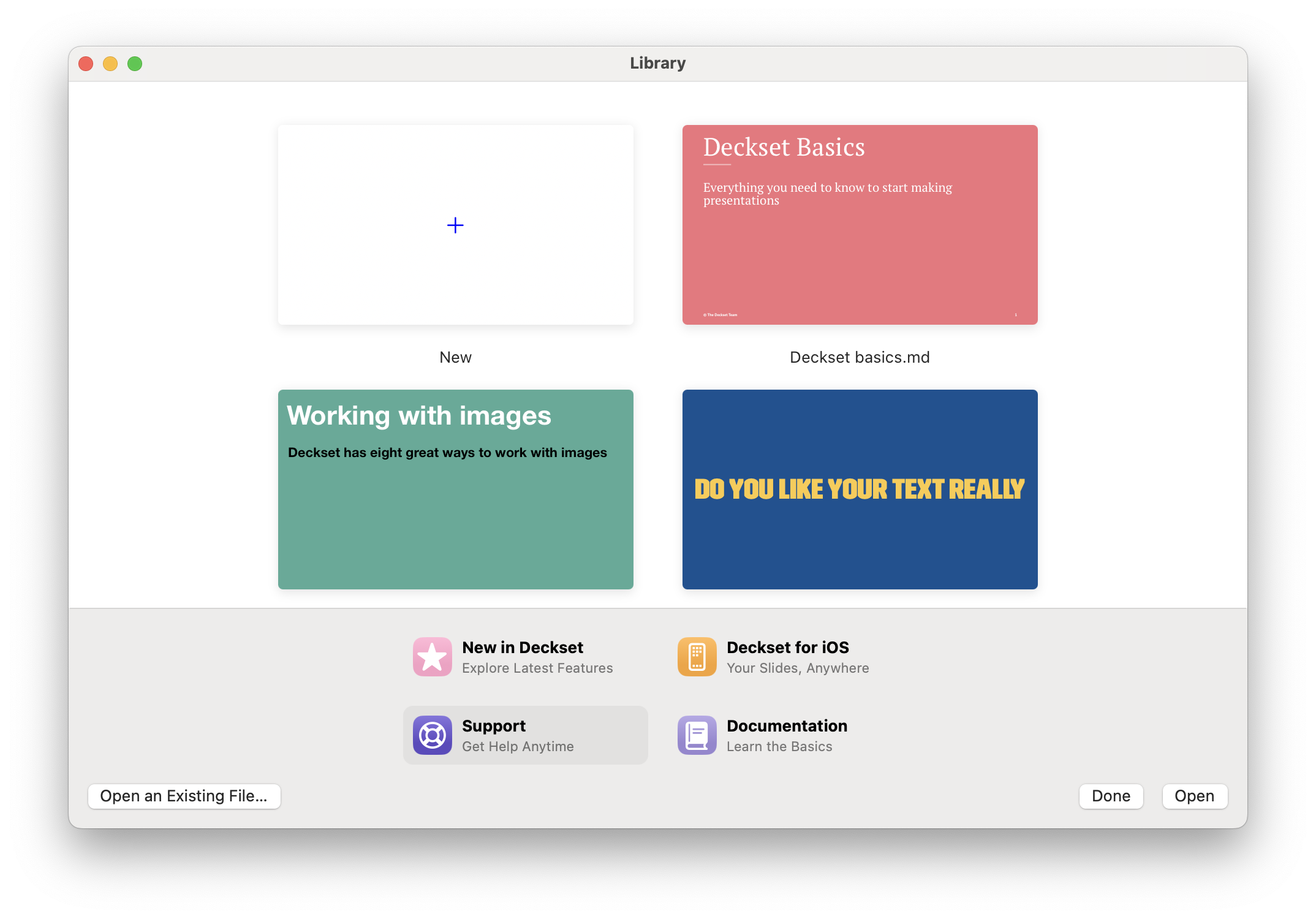
Dash
Dash is an API Documentation Browser and Code Snippet Manager with excellent offline support. It’s easy to search and includes docsets for nearly every technology. You can even create your own custom docsets.
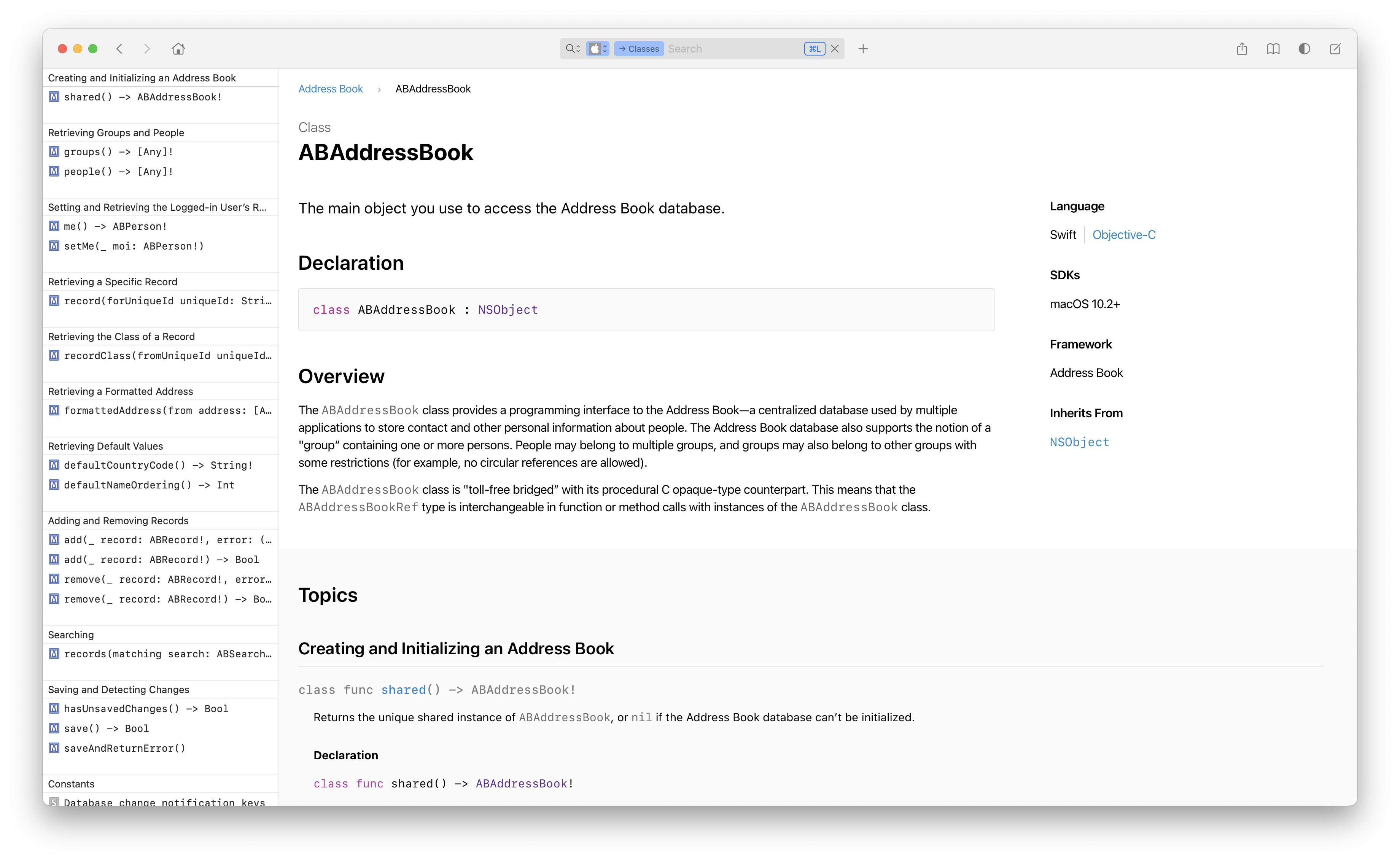
I hope all of these tools are as useful for you as they are for me. Until next time 👋